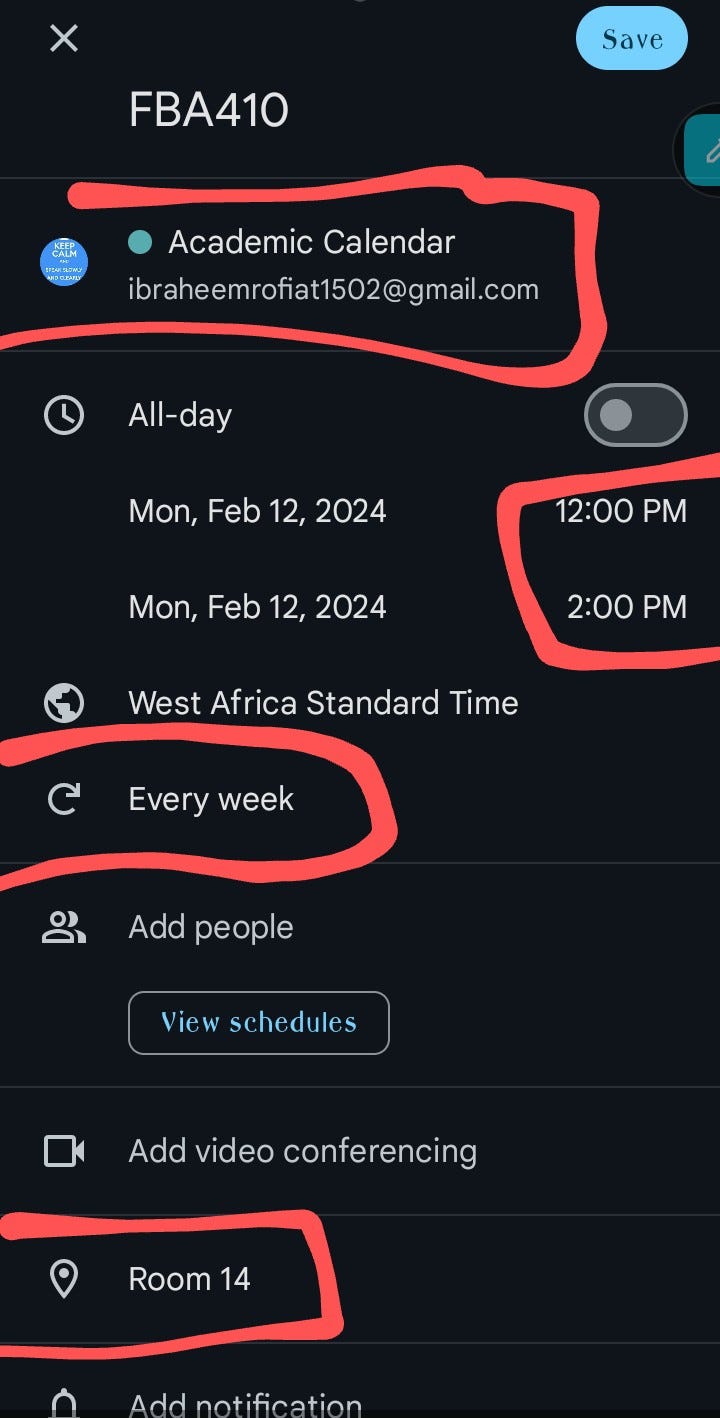Master Your Schedule: The Power of a Google Calendar Widget on Your Home Screen
Imagine waking up each day with a clear plan of what to do. Taking a quick glance at your phone's home screen, the Google Calendar widget greets you, displaying your schedule at a glance. Armed with this knowledge, you're ready to tackle the day ahead with confidence and purpose. In this blog post, we'll explore how harnessing the power of the Google Calendar widget can help you better prepare to conquer each day.
What is a Google Calendar Widget
I don’t think there is any android that doesn’t have a Google Calendar. Google Calendar is a time-management and scheduling calendar service developed by Google. So the part we might not be aware of is its function to be a schedule widget on your home screen without you having to navigate to the app every time.
Some Benefits of this functionality are
Provides instant access to important information at a glance.
Efficiently plan your day and manage your time effectively.
Display upcoming events and reminders directly on the home screen
Customization
Integration with other apps
3-Step Guide to Creating Your Calendar Widget
Step 1: Create an Academic Calendar
Navigate to your calendar app.
On the left, next to Other Calendars, click Add. Create new calendar.
Add the name of the Calendar. Here, Academic Calendar.
Click Create Calendar.
Step 2: Add in Your Classes
Get your timetable.
Now input the course code, date, time and location.
Make each class recurring weekly.
You can also add 30 minutes reminder to each class.
Step 3: Create the home screen widget
Touch and hold your home screen.
Tap Widgets. Tap Calendar.
Touch and hold the Calendar Schedule Widget.
Drag the widget to your home screen and release it.
Conclusion
Having a schedule on your home screen allows you the freedom to plan your time effectively. From managing your class schedules to allocating time for personal study, participating in extracurricular activities, observing Solah time, and working on personal projects, you have a clear plan for your daily activities and their timing.
Additional Resources
My Google Calendar System 🗓️ Student, Productivity & Time Management